- What feed-driven product text ads are?
- What is Dynamic Search Ads Page Feeds in Google ads?
- How to set up DSA feeds in Google ads?
- Manual creation of DSA product feed
- How to create feed-driven product ads in google ads?
- Using the Page feed in Dynamic Search Ads (DSA)
- There are some tools we can use to create RSA as feed-based product text ads.
What feed-driven product text ads are?
Feed-Based text ads or inventory-aware text ads or product text ads are search ads that advertisers can dynamically create to show relevant product information like name, price and availability against product-specific search queries on Google.
Although Google Shopping is a crucial component of any online retailer’s advertising strategy, advertisers also have the option to display search text ads alongside shopping results.
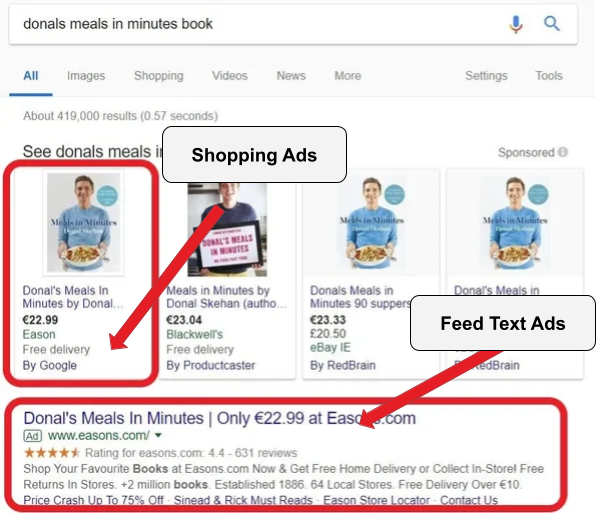
What is Dynamic Search Ads Page Feeds in Google ads?
With Dynamic Search Ads Page Feeds, you can choose which website pages your Dynamic Search Ads (DSA) will use. By giving Google Ads information about your pages, you help them decide when and where your ads should show, and where they will take people on your site.
Types of feed ads
- Display search ads
- Responsive search ads
How to set up DSA feeds in Google ads?
Open business data from settings in Google ads.
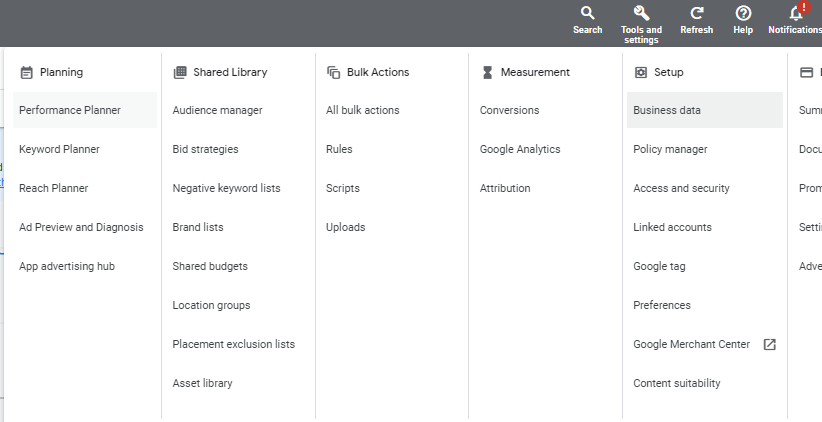
To create your feed, click on the plus icon, choose “page feed,” and upload a CSV file. It’s advised to download the template initially, enhance your data, and then upload it again. Make sure your feed follows the template format with two columns: page URL and custom label. If the format doesn’t match, with these two columns, the upload will not succeed.
Manual creation of DSA product feed
You have the option to manually create your dsa product feed, and then submit it directly to the various sales platforms where you wish to sell your products. This typically involves preparing a product file or spreadsheet containing the necessary information about your products.
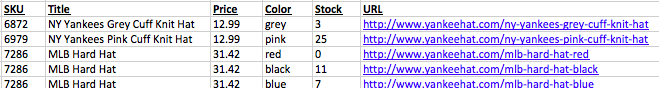
How to create feed-driven product ads in google ads?
After updating the page feed, simply create a dynamic search ad group.
Using the Page feed in Dynamic Search Ads (DSA)
Once your feed is set up, you can apply it to your dynamic search ads. To do this, go to the campaign where you want to implement the feed, access the campaign settings, and click on the Dynamic Search Ads section. From there, you can specify to stop using the entire site and start utilizing the newly created feed.
Next, select the Dynamic Search Ads section, and it will open the following item.
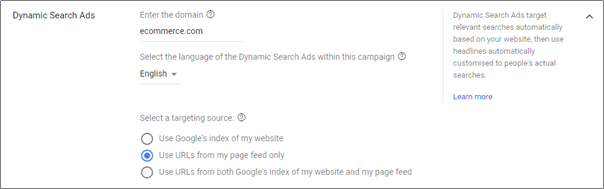
Then select your page feed or custom label on “Dynamic Ad target”.
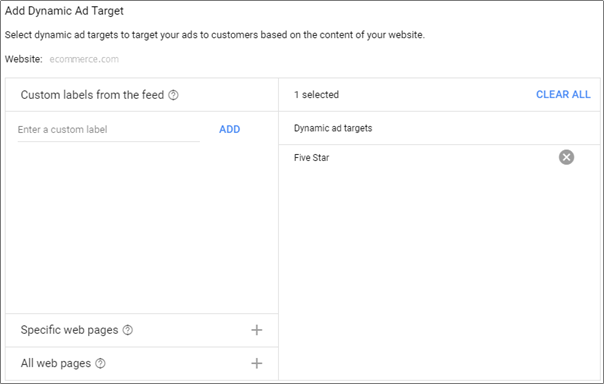
After adding all desired tags, save the Dynamic Ad Targets and remove the default “All web pages.”
Note: We can’t add headlines in DSA in google ads as google automatically pick the headlines according to the search.
Read more: Creating a Winning Digital Marketing Strategy: A Step-by-Step Guide
There are some tools we can use to create RSA as feed-based product text ads.
Through these tools, we can create multiple headlines and descriptions’ combinations as we want.
Pros of feed-driven product ads
- Saving Time
Creating ads becomes more time-efficient by utilising information from your data feed.
- Calling out Promotions and Discounts
You can include the original and sale prices, along with the percentage discount, in your ad.
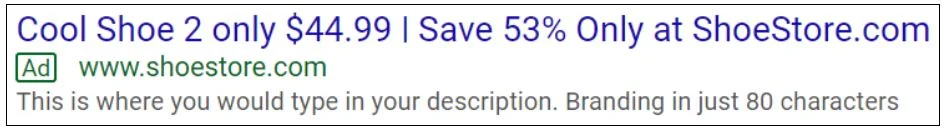
- Building Social Proof
Insert the number of last week’s sales into your ad so people become aware of the popularity of the product you are advertising.
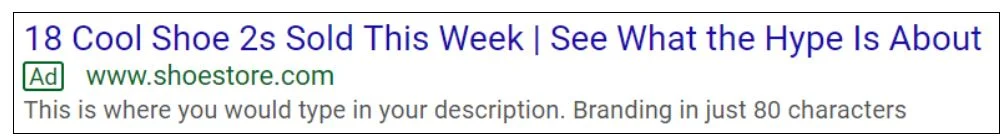
- Increased relevance
You can easily create ads for every single product, regardless of how many you have, by using your product feed.
If a user searches for “red running shoes size 42,” this approach ensures they see the precise product they’re seeking instead of a generic ad for various types of running shoes.
- Building Urgency
Another effective way to increase click-through rates and sales is by adding inventory numbers to the ad.
- Add countdown
- Limited stock

Cons of feed-driven product
- It is not suitable for products with long and complex names
- More complex to implement than Google Shopping
- High-purchase intent keywords may cost more
- Long-tail keywords may be labelled as “low search volume.”

