- What is Reddit?
- How to make a subreddit?
- How can I find subreddits?
- How to use Reddit?
- 1. Start New Campaign:
- 2. Create a new ad Group:
- 3. Create a New ad:
- How to give admin access on Reddit to create and manage your ads?
- 1. Open your Reddit account and click on the advertising button on the top row.
- 2. Then Click on your account name, on the top left side and click on Manage permissions.
- 3. Then Enter the email address of the person you want to access and select permission level and click on the invite button.
- Reddit Pixel:
- Step 2. Add code on your website
- Step 3: Install event tracking
- Step4: Select the Attribution Type and Attribution Window:
- Install the Pixel via Google Tag Manager
- Install the Reddit Pixel on Shopify:
What is Reddit?
On Reddit, users can explore their interests, hobbies, and passions. On Reddit, users can post links and text to be seen by others. There are pictures, videos, and discussions to choose from. It has become one of the most popular websites worldwide and provides access to a wide range of news and trends. The website’s basic features require Reddit members to register on the platform, which is absolutely free.
Redditors can upgrade to Reddit Gold by paying a monthly or yearly subscription fee. Paying subscribers to have access to extended features which is not available to non-paying subscribers. Reddit Gold users can turn off sidebar ads and access members-only communities which aren’t available to free users.
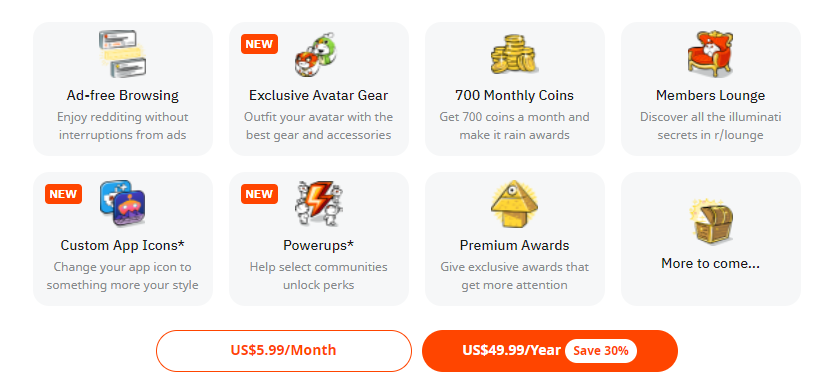
What are subreddits?
Reddit is made up of hundreds of subcommunities; these are called subreddits. There are different subreddits for different topics, like technology, politics, or music.
A Reddit member, also known as a Redditor, submits content that is then voted on by other Redditors. Well-crafted content should be positioned at the top of the first page of a website. The content is voted on the arrows in which users click on the left of a publication. The more you get upvoted, the more popular it becomes, and the higher it appears in your respective subreddit or the first page. To access a subreddit through the address bar, users can simply write “reddit.com/r/subredddit name.”
For Example:
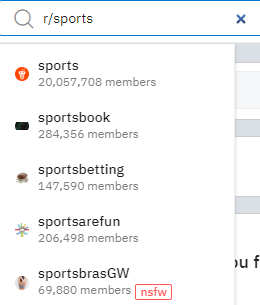
How to make a subreddit?
You can create your subreddit. Reddit has removed subreddits for illegal activities and served as rallying grounds for hate groups in the past. So you have to follow the community guidelines.
How can I find subreddits?
On every page of the site, you’ll find a search field. You need to type in the topic you’re looking for. For example, If you want to search for NSFW topics, you must register and select “include NSFW results.”
How to use Reddit?
If you sign out of your Reddit account, the front page features a collection of Reddit’s default subreddits, such as GIFs, videos, and music. When users create an account, most of the default subreddits will be automatically added to their accounts. They can then unsubscribe from any of the default subreddits and subscribe to other subreddits according to their interests.
After registering, you can also comment on posts. Comments are one of Reddit’s most important features, and they are the main method of interaction between users. Comments can also be voted on by others and are then ranked accordingly. Comments with the most votes are listed at the top of the comments section; they are called top comments.
How many People using Reddit?
According to Wikipedia, in October 2021, there were 430 million unique users, making it the seventh most-visited website in the U.S. and the 19th in the world.
What is Karma on Reddit?
Reddit karma is like a user’s score, based on how many upvotes they receive compared to how many downvotes they receive. It is believed that a user with a high karma rating will be viewed as a more trusted member of the community because of their well-liked posts and comments. In general, low karma is indicative of trolls, spammers, and bots interfering with people.
There are two types of Karma
1. Post-Karma
2. Comment Karma
Total karma score depends on both types. The best way to raise your karma is through both comments and posts.
Reddit for Business/Reddit Account Management:
Reddit is a great platform for promoting your content, provided you do it strategically. It’s possible to get great feedback and connections through Reddit marketing and build a loyal audience.
It is best to create valuable and exciting content on Reddit to market on it. Make sure you remain active and keep in mind that it’s a long-term process.
To see how ads perform on Reddit, you can start a test campaign like you would for any other social media platform. If you decide to target a subreddit, your ad can show on all of Reddit or on just that subreddit.
How to give Moderator access on Reddit?
Moderation is the act of guiding and creating communities on Reddit by users who volunteer their time.
To give the moderator access, follow these steps.
1. Open your subreddit community from the home button
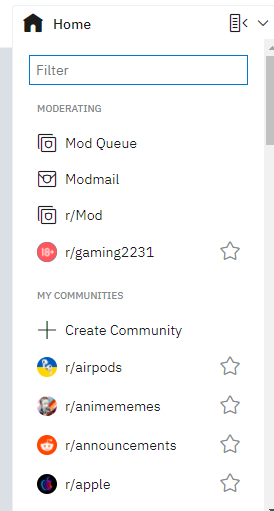
2. Then Go to Moderators
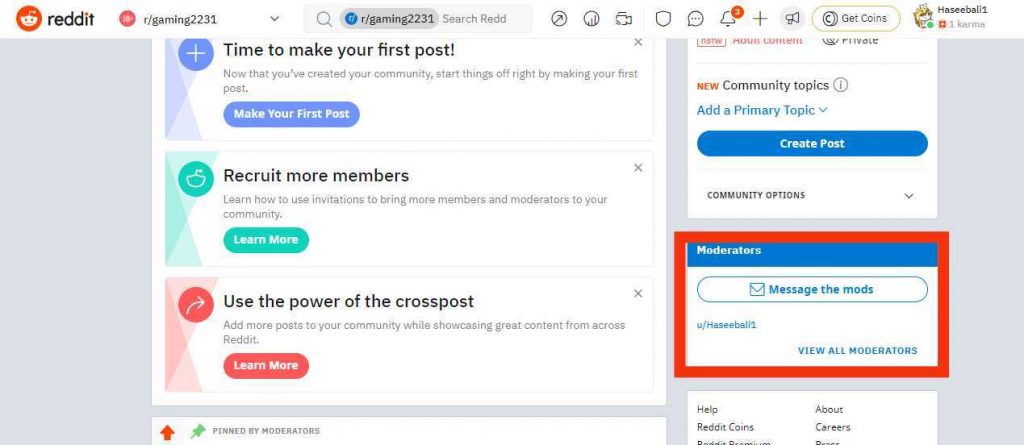
3. Click on Invite User as Mod
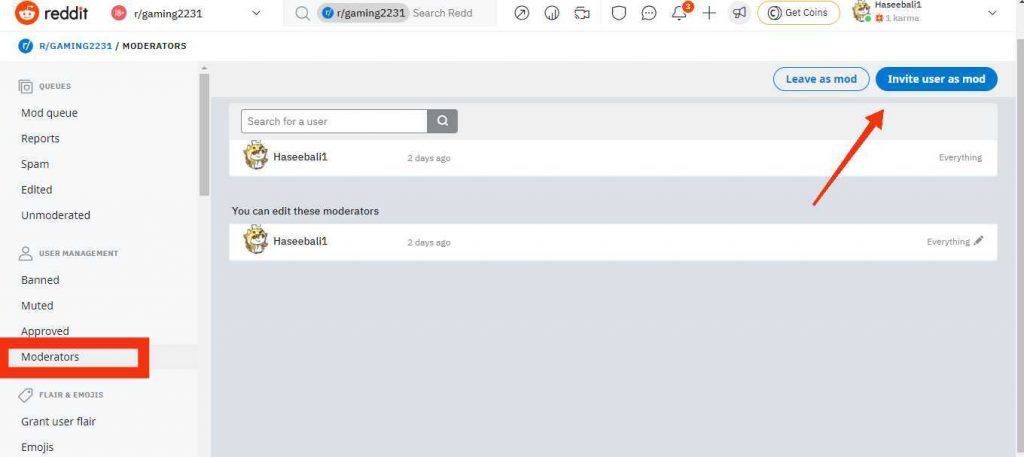
4. Write the user name and select the access that you want
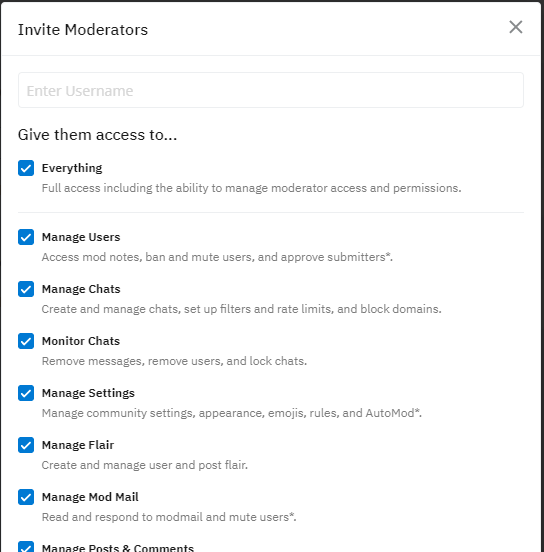
How to remove Moderator on Reddit?
You can remove a mod by clicking on the pencil icon (as shown below) on the far right and choosing remove.
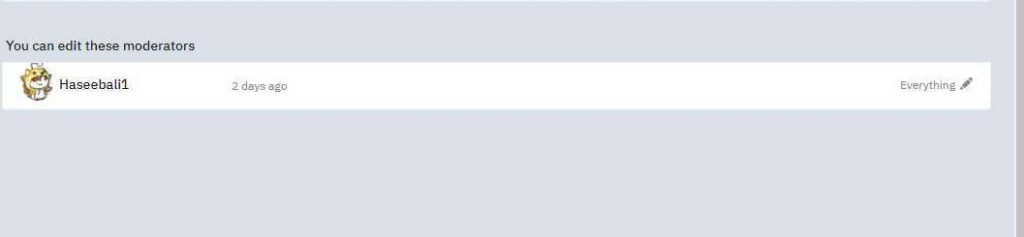
Once you click the pencil icon, then the remove option will appear:
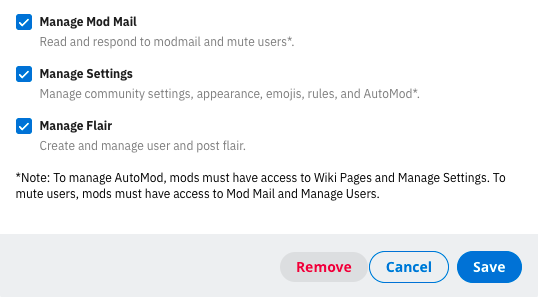
How to Advertise on Reddit?:
For advertising on Reddit, 1st you have to make a Reddit ads account.
For this, simply go to ads.reddit.com and fill in your business information like
- Company username to appear on Ads
- Company Name
- Owner Name
- Phone Number
- Industry
- Country
After filling up this information click on Signup. And there you go! Now you have a Reddit ads account.
Types of Ads on Reddit:
Reddit ads are of two types. The most common ad is a promotion ad. They appear at the top of subreddits.
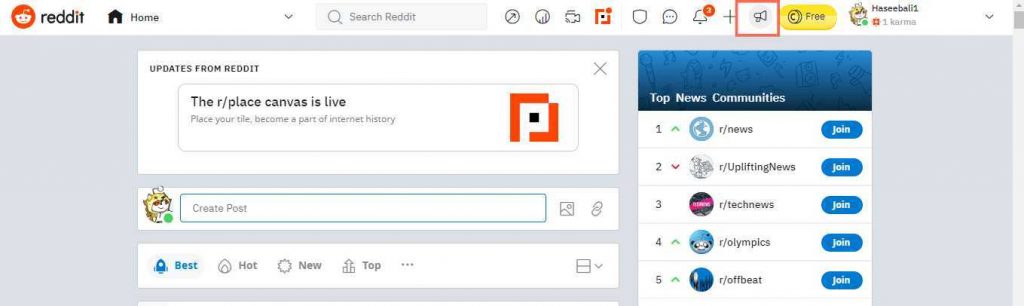
Another type of advertisement is display advertising. Reddit also provides other forms of advertisement, including video and carousel.
Self-Serving Ads :
Ads of the self-serve type are sold in auctions, in which advertisers compete with one another for impressions through bids that include CPMs (Cost per thousand), CPCs (Cost per click), and CPVs (Cost per view). This ad type only costs $0.20 per bid and includes images, text, and a CTA button. It is also placed in Feeds and Conversations (or both).
Ads formats on Reddit:
Users can run link, video, text, and gallery or carousel ads. Any type of advertisement would be effective in terms of brand awareness and reach. If you are looking for Conversions or Traffic, the ideal formats would be video, single image or carousel.
Bidding Costs/Pricing:
The daily budget for Reddit ads is at least $5.
You need to set a minimum bid based on the locations you are targeting
IF you are targeting the U.S., U.K., and Canada. The minimum required bid will be approximate;
- $3.50 for CPM
- $0.10 for CPC
- $0.01 for CPV
All other locations:
- $1.00 for CPM
- $0.05 for CPC
- $0.01 for CPV
Ad groups may overspend their budget by up to 20% because Reddit Ads operates in real-time, live auctions.
How to setup Ads on Reddit:
1. Start New Campaign:
- Set up the following
a. Campaign name
b.Campaign Objective
c.Funding instrument/Billing
2. Create a new ad Group:
- Set up the following
a. Details
b. Audience
c. Communities
d. Location
e. Devices
f. Carriers
g. Placement
h. Delivery(Budget and Bid)
Install the pixel manually on your website:
Step 1: For Reddit Pixel code
3. Create a New ad:
- Details
- Identity
- Creative(Post Type)
- Trackers
There are some restrictions on ads quality, Destination URL, and Tracking URL
Measures/useful links to avoid getting banned on Reddit
How to give admin access on Reddit to create and manage your ads?
You can give access to someone to manage and control your ads on Reddit.
To do this, follow the steps below.
1. Open your Reddit account and click on the advertising button on the top row.
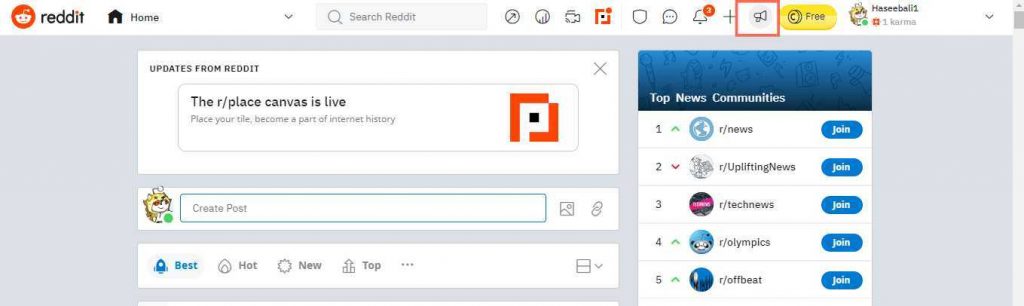
2. Then Click on your account name, on the top left side and click on Manage permissions.
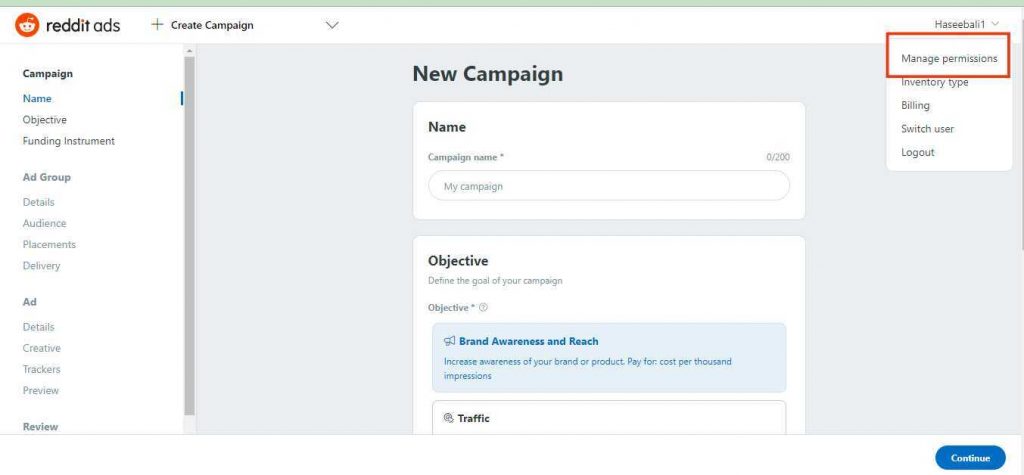
3. Then Enter the email address of the person you want to access and select permission level and click on the invite button.
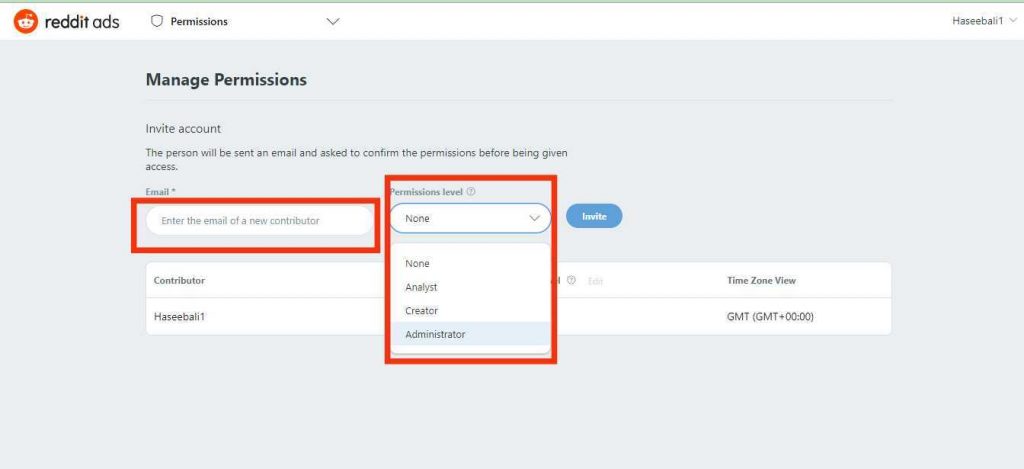
Reddit Pixel:
Pixel is a javascript code. You have to place it on your website, and it will allow you to track what visitors do after they click on your Reddit ad.
How to install Reddit Pixel?
You can install pixel code on your website or within your Google Tag Manager(GTM).
- Sign in to your account at ads.reddit.com.
- On the top left-hand side, click on Dashboard.
- Dropdown a menu and select Conversion.
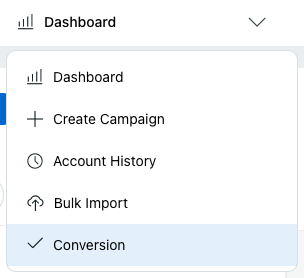
- To get your Reddit Pixel, click the blue button in the top-left corner.
You will see your JavaScript snippet specific to your account in a new window. - Scroll down and click Copy to clipboard.
- Then Click OK
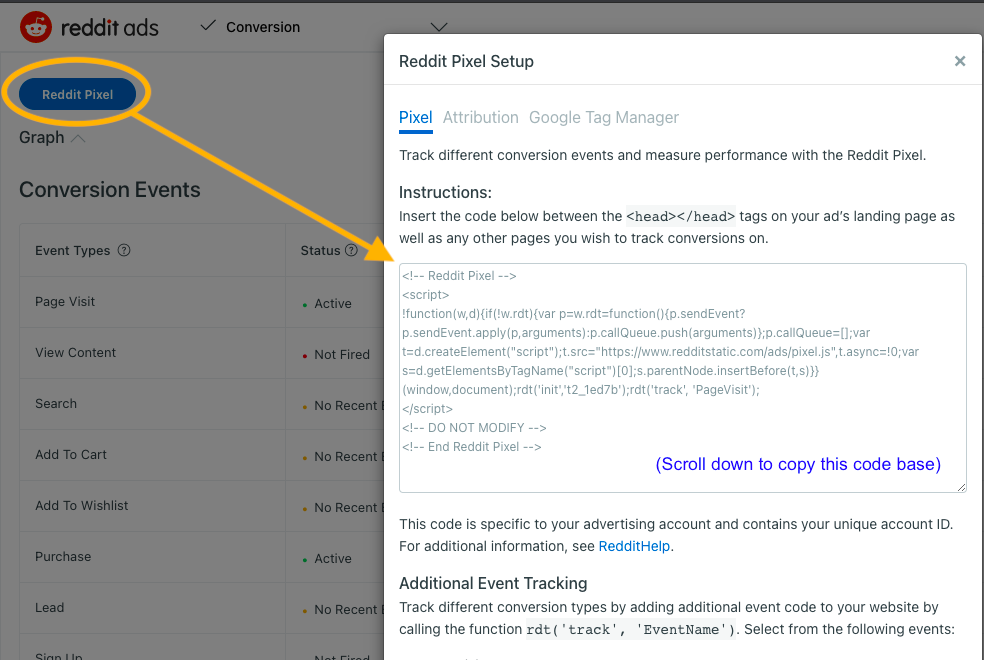
Step 2. Add code on your website
- From your site’s backend, visit your ad’s landing page.
- Paste the code below between the <head></head> tags of that page.
- You will need to repeat this step for every page you want to track conversions on.
Step 3: Install event tracking
The base code of Reddit Pixel will register a ‘PageVisit’ event by default.
To track other events on your website, add event tracking on the page between <script></script> tags where specific events occur.
Just sub in any event you’d like to track where you see ‘EventName‘ in the code:
<script>
rdt(‘track’, ‘EventName’);
</script>
Standard conversion events you can track:
| Event Name | Description | Code |
| PageVisit | User lands on your landing page (default event) | rdt(‘track’, ‘PageVisit’); |
| ViewContent | User lands on a specific webpage, like a product page | rdt(‘track’, ‘ViewContent’); |
| Search | User performs a search | rdt(‘track’, ‘Search’); |
| AddToCart | User adds a product to the shopping cart | rdt(‘track’, ‘AddToCart’); |
| AddToWishlist | User adds a product to a wishlist | rdt(‘track’, ‘AddToWishlist’); |
| Purchase | User completes the purchase | rdt(‘track’, ‘Purchase’); |
| Lead | User submits information expressing interest in the advertised product/offer | rdt(‘track’, ‘Lead’); |
| SignUp | User completes a registration or sign up form | rdt(‘track’, ‘SignUp’); |
| Custom (Beta) | Additional user actions outside of the predefined standard events | rdt(‘track’, ‘Custom’, {customEventName:’YOUR CUSTOM EVENT HERE’}); |
Example for the ‘SignUp’ event
<script>
rdt(‘track’, ‘SignUp’);
</script>
Tracking inline action events:
You can also use the pixel to track on-page actions (where the user clicks a button but stays on the same page).
Example: If the user clicks an Add to Cart button, but remains on the same page. The pixel can tell you how many times this happens.
Where you see the ‘Add to Cart button in your code, add the following:
<script>
Const addToCartButton = document.getElementById(‘addToCart’);
addToCartButton.addEventListener(‘click’, () => rdt(‘track’, ‘AddToCart’));
</script>
Step4: Select the Attribution Type and Attribution Window:
Your attribution window determines how long after viewing or clicking on your ad you count that user’s actions as a conversion. There are two attribution types, each with their own default window, and there are three different options for configuring them: Click-through, View-through, or Click-through and View-through together (recommended).
Attribution type: Click-through conversion:
What it is?: A user clicked on your ad and then completed the conversion action on your site.
Default attribution window: 28 days
It’s easy to add our conversion pixel with Google Tag Manager (GTM):
- Log in to your Google Tag Manager account.
- Choose the Workspace associated with your website.
- Choose Templates from the menu
- Click Search Gallery.
Attribution type: View-through conversion:
What it is?: A user saw your ad and did not click it, but did complete the conversion action on your site.
Default attribution window: 1-day
Example: You’ve set the Pixel up to track ‘purchases.’ A purchase event gets logged any time a user loads the purchase confirmation page.
With the default attribution windows (1-day-view through and 28-day click-through), an ad view that leads to a purchase on your site within one day would count as a ‘purchase’ conversion.
An ad view that leads to purchase on your site eight days later would not count as a ‘purchase’ conversion because it’s outside your attribution window.
If you want, you can edit your attribution window.
How to Edit your attribution window
- Log in to your account at ads.reddit.com.
- Click Dashboard in the top-left corner.
- Select Conversion from the drop-down menu.
- Click the blue Reddit Pixel button in the top left corner.
- Click the ‘Attribution’ tab in the middle of the popup window.
- Choose your attribution type and attribution window.
- Hit Save.
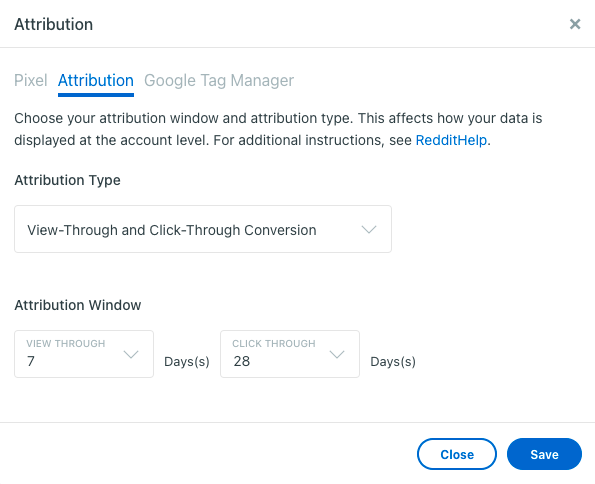
Install the Pixel via Google Tag Manager
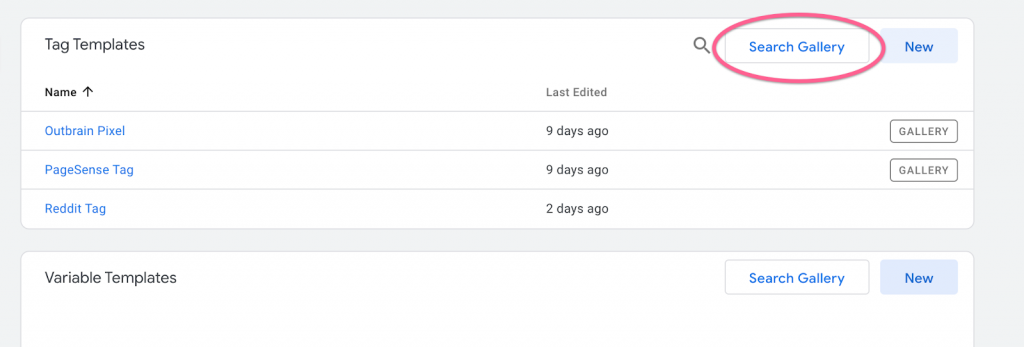
- Select Reddit Tag from the list of community tag templates.
- Click the Add to workspace button to add the tag template to your workspace
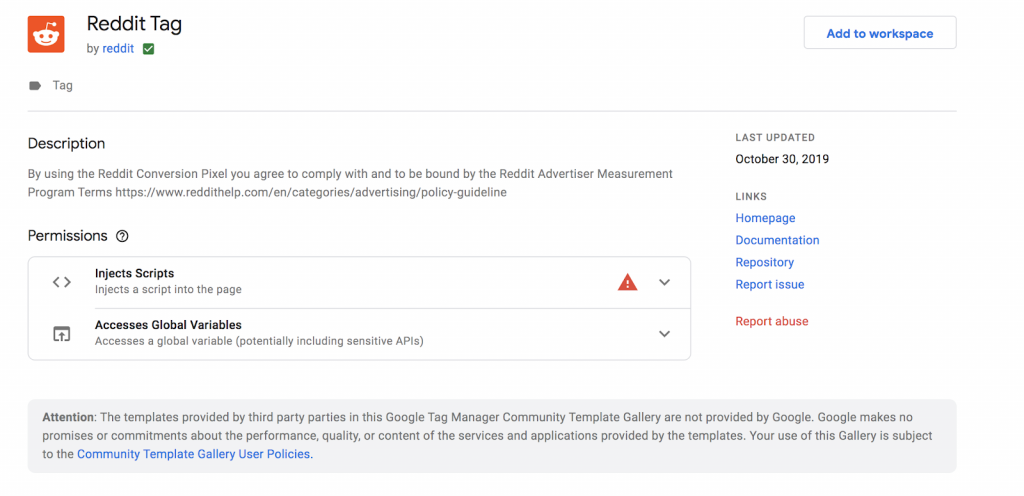
- Select Tags from the menu and click New
- Select Reddit Tag and keep this window or tab open
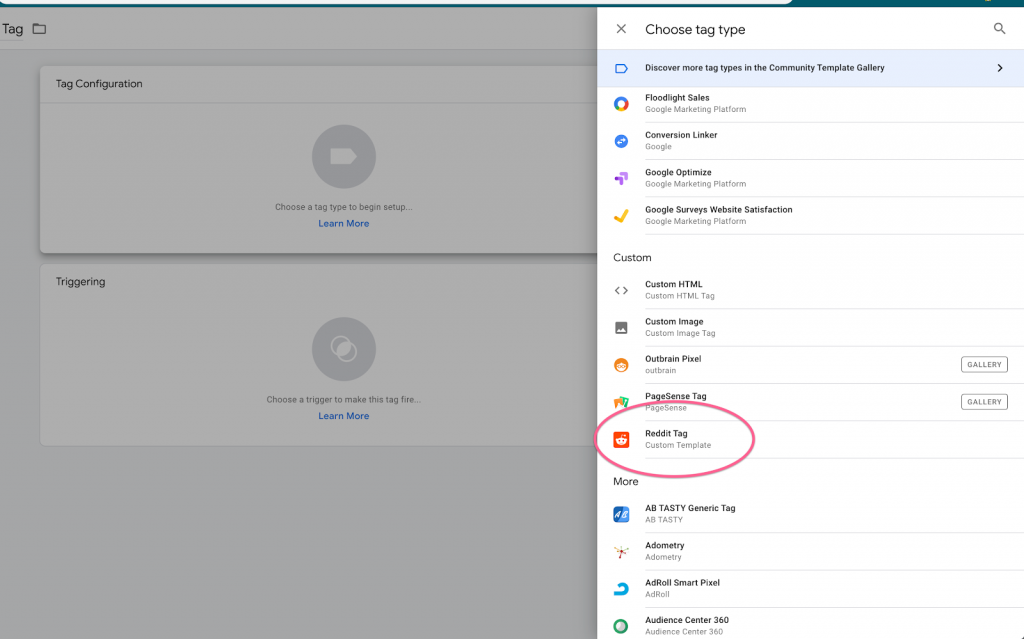
Next, get your Advertiser ID from Reddit in a separate window or tab:
- From your Ads Dashboard, click Dashboard in the top-left corner.
- Select Conversion from the drop-down menu.
- Click the blue Reddit pixel button in the top left corner.
- Click the Google Tag Manager tab.
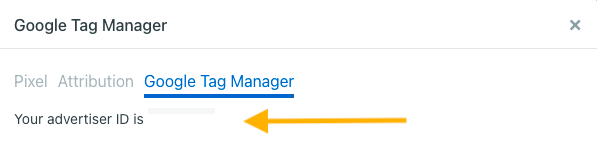
- Copy your Advertiser ID from the window into your GTM Tag Configuration window.
Note: Advertiser ID values begin with the characters of “t2_”
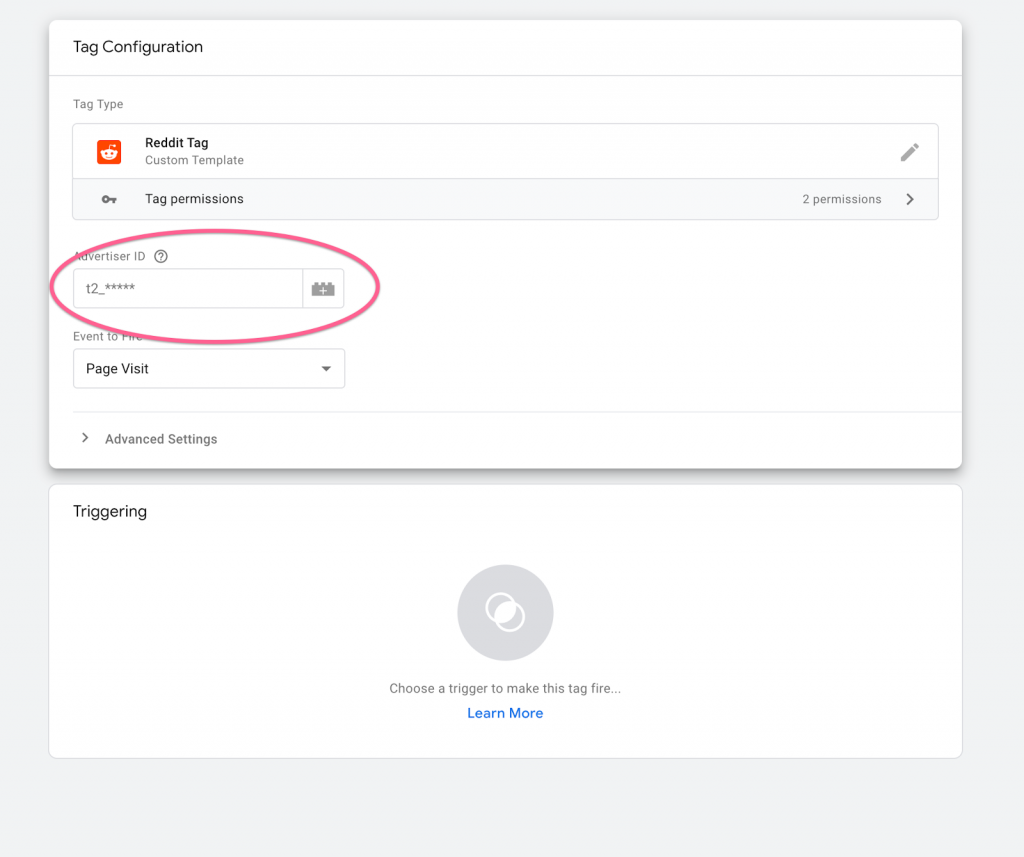
- Select the event(s) you want to track from the drop-down list.
- Select event triggers (when the Pixel should fire, turning action on your site into a conversion event)
Repeat the steps to configure events and triggers for all the pages you want to track conversions on.
Install the Reddit Pixel on Shopify:
Shopify only allows you to add a custom conversion pixel to your order status page. To find out more, visit this Shopify support page
Here is an example for tracking 2 conversion events: Page Visit and Purchase.
Step 1: Get your Reddit Pixel base code
- Log in to your account at ads.reddit.com.
- Click Dashboard in the top-left corner.
- Select Conversion from the drop-down menu.
- Click the blue Reddit pixel button in the top left corner.
A window will pop up with your account-specific snippet of Javascript.
- Click Copy to clipboard at the bottom.
Click OK when you see the confirmation.
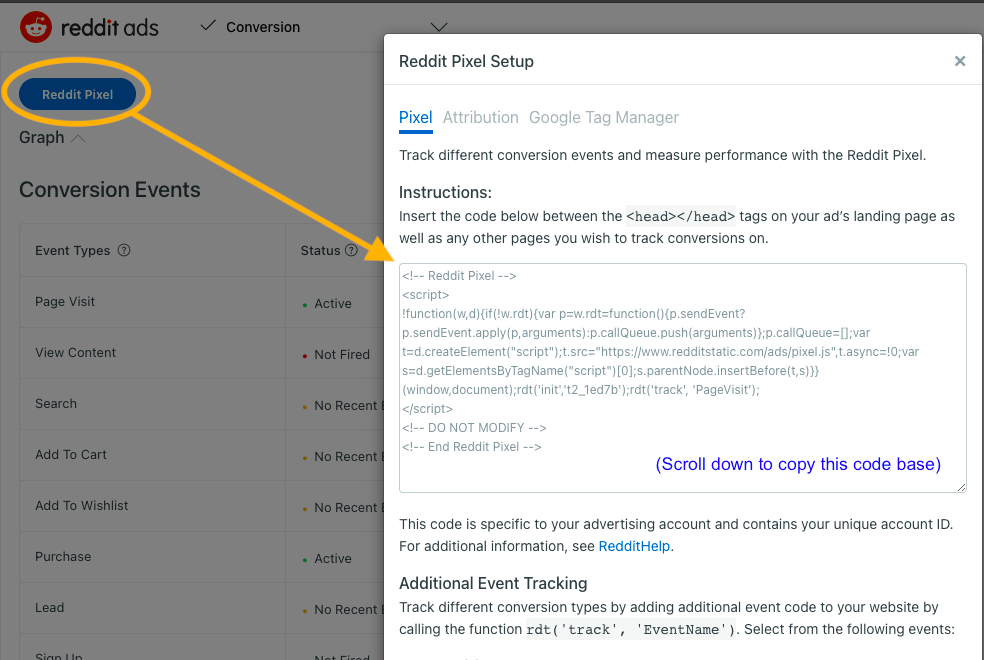
Step 2: Add Reddit Pixel code to your Shopify store’s pages
The Shopify checkout page does not use the theme template used across the entire website. To solve this problem, you will need to:
- The base code (which fires off the PageVisit event) on the site-wide template file(theme. liquid,) in the <head> </head> section
- On the checkout page, create a purchase event.
To find the site-wide template (theme. liquid) file:- From your Shopify admin account, go to Online Store → Themes
- Click the Actions dropdown on your Current theme and select Edit Code.
- Select theme.liquid under Layout
- Find the <head> </head> section
- Place the Reddit Conversion Pixel immediately below the <head> tag.
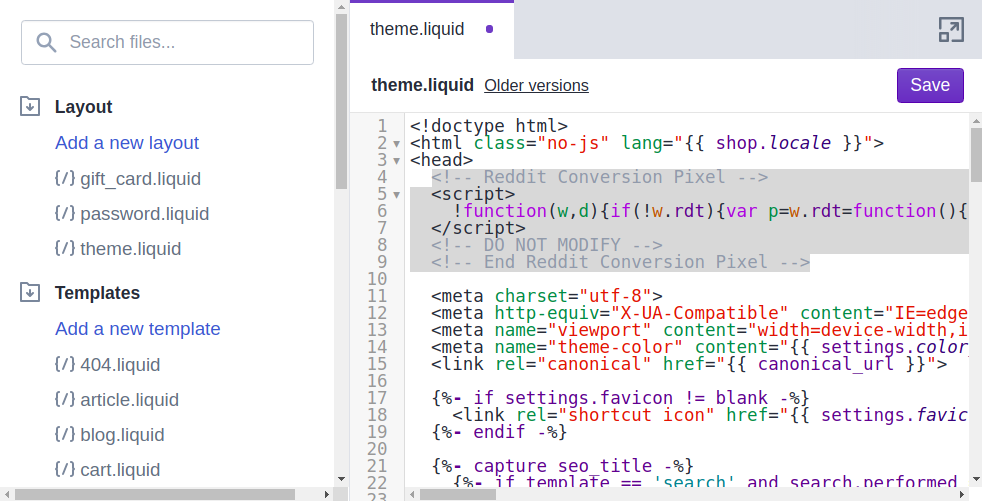
Step 3: Add Reddit Pixel code to your Checkout section
Step Three: Add Reddit Pixel code to your Checkout section
Follow these steps to capture future purchase events:
- Go to Settings → Checkout in your Shopify admin account.
- Paste your Reddit Conversion Pixel code and Purchase event code into the Additional scripts text box under Order Processing.
- Save your changes.
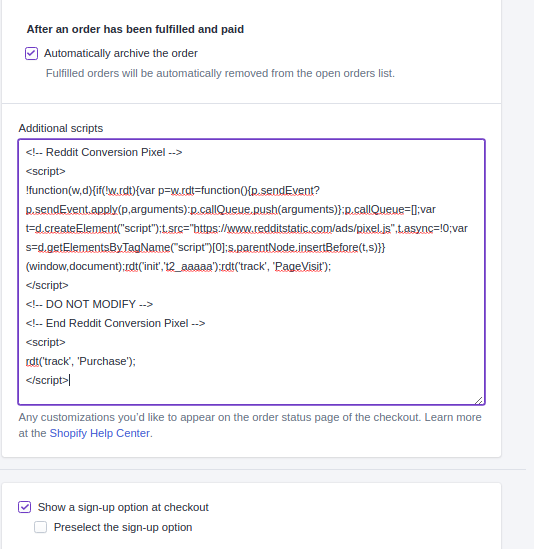
- The conversion data for regular website visitors is now available in the Reddit Ads Dashboard under the Page Visit tab. Under Purchase, you will find your sale conversions (add those metrics to your dashboard if you have not done so already.)


リアルドール
February 9, 2024I every time emailed this website post page to all my associates, for the reason that if like to read it then myfriends will too.
ラブドール
February 19, 2024Hello my friend! I want to say that this post is awesome, great written and come with almost all importantinfos. I would like to see extra posts like this .